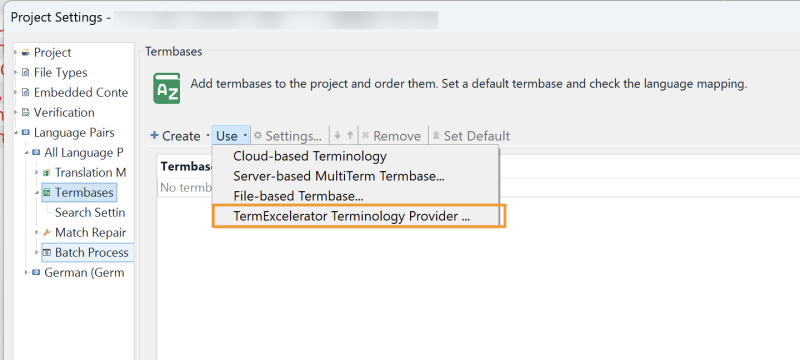| Pages in topic: < [1 2] | Trados Terminological Databases Fail to Work After Windows 11 24H2 Update, affects certain computers Thread poster: Daniel Rossi
|
|---|
Stepan Konev wrote:
I uninstalled MT (probably because I upgraded Trados) but I discovered that MT was missing from my computer a half year later. Then I found a comment by Paul Filkin who confirmed that MT was not necessary to use termbases.
I haven’t installed MultiTerm since Trados 2019 or so. (Now on 2024)
There is this nice app in their store that allows you to use Excel files for terminology. Almost as good as using tab-del text files (TSV, as used by CafeTran Espresso, omegaT, PlusTools, Wordfast Classic).
https://appstore.rws.com/Plugin/59
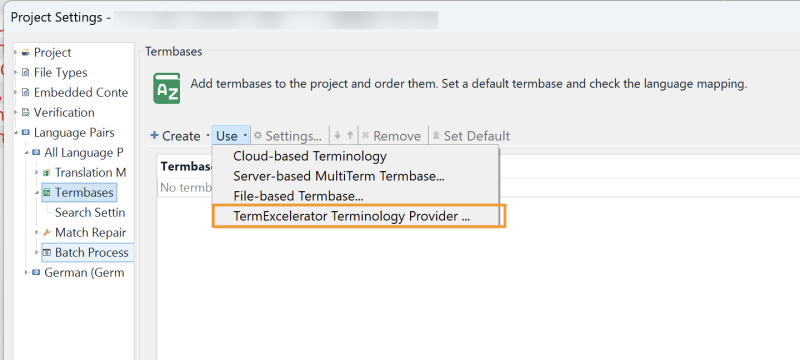
I write "almost as good", because the conversion of CSV or TSV to Excel is an extra step that also makes the terminology harder to manipulate (global find and replace etc.) TSV plus ModernCSV is absolutely the winner here.
[Edited at 2025-03-17 06:56 GMT]
| | | | | Michael Beijer is absolutely right. Very sadly, the Trados developers are not interested in solving | Mar 19 |
Sorry, but I don't know how to use the quote function on this forum, so I'm copying what Michael said:
"I have been yelling at SDL/RWS since the dawn of time to replace the crappy, outdated technology (Microsoft JET garbage) underlying MultiTerm termbases, but they basically refuse to acknowledge the problem, let alone do anything to remedy it. Those in the know at the company know that it is a problem, and know why it is caused, but are not allowed to talk about it publicly.<... See more Sorry, but I don't know how to use the quote function on this forum, so I'm copying what Michael said:
"I have been yelling at SDL/RWS since the dawn of time to replace the crappy, outdated technology (Microsoft JET garbage) underlying MultiTerm termbases, but they basically refuse to acknowledge the problem, let alone do anything to remedy it. Those in the know at the company know that it is a problem, and know why it is caused, but are not allowed to talk about it publicly.
...I stupidly paid all that money (once again!) to upgrade to the latest version of Trados, and it is just as ad as it always was (and always will be, IYAM). The whole program is rotten to the core and needs to be rewritten from scratch."
I can confirm that this is absolutely true.
A colleague posted a thread in the RWS forum and reported the problem (after the 24H2 update, glossaries do not load in Trados on DELL Inspiron computers, in all their 15 and 16 series). After that, two people in the forum took control of the thread, either denying everything or distorting the discussion to create confusion. My colleague was forced to repeatedly explain, patiently and politely, that there was indeed a problem.
Despite this, they posted a message saying they were willing to investigate the issue, but immediately afterward, they closed the thread to prevent further replies. When my colleague tried to open a new thread, he was not allowed to do so, and his post was not published. One of these two people then replied (via email) to my colleague, arguing that they would not investigate the issue further because "it has not been demonstrated that the problem exists."
My colleague received this response via email, so this can be proven. It is unbelievable that, after recording a video clearly demonstrating that the issue is occurring, their response was that they would not investigate it because the problem had not been proven. Really? The video explicitly shows and proves that there is a real issue affecting DELL Inspiron computers, in all their 15 and 16 series. Yet, they simply decided to ignore it.
I can confirm what Michael said: "Those in the know at the company know that it is a problem, and know why it is caused, but are not allowed to talk about it publicly.". Yes, this is true.
To summarize, in public, they claim they want to help but close the thread so the affected user can no longer speak. If the affected user tries to open a new thread, they are not allowed to do so, and the thread is censored. In private, however, their response to the affected user is entirely different: We will not investigate the problem.
Even my colleague offered to take two DELL laptops from work and make them available to RWS so they could install their own versions of Trados, run diagnostics, and access the system remotely to verify the issue. All of that was ignored, they were simply more interested in closing the thread than in helping.
Essentially, the technical support team is ignoring the affected user and denying everything. Based on this, I can conclude that you cannot expect high-quality support from RWS (the maker of Trados). ▲ Collapse
| | | | expressisverbis
Portugal
Local time: 20:49
Member (2015)
English to Portuguese
+ ...
Daniel Rossi wrote:
Sorry, but I don't know how to use the quote function on this forum, so I'm copying what Michael said:
You just need to click on this button:

| | | | | Now I know how it works! Thanks! | Mar 19 |
Oops, I didn't see the icon. Thanks!
expressisverbis wrote:
Daniel Rossi wrote:
Sorry, but I don't know how to use the quote function on this forum, so I'm copying what Michael said:
You just need to click on this button:

| | |
|
|
|
Stepan Konev 
Ruska Federacija
Local time: 22:49
English to Russian
| Your Trados and Multiterm versions? | Mar 19 |
First of all, if you really want to fix your issue, what is your Trados and Multiterm versions? I mean the entire version code rather than the release year. Press Alt, then press E, then press A to know that. Or go to Help - About Trados Studio. Based on that you can take some steps to resolve the problem. And most probably your Windows update issue will be fixed after you install the updated software.
[Edited at 2025-03-20 15:41 GMT]
| | | | | Could Smart App Control under Windows Security be to blame? | May 23 |
I noticed today that loading Studio and Multiterm (version 2024 ) was nearly impossible this morning as the Smart App Control feature, which I activated after the latest update to Win 11 24H2, was trying to stop (parts of) Studio to load for security reasons. After persevering, Studio eventually opened. But if this continues I might have to deactivate this security feature in Windows. However, I have noticed in general that since installing Studio my brand new laptop randomly throws blue screen... See more I noticed today that loading Studio and Multiterm (version 2024 ) was nearly impossible this morning as the Smart App Control feature, which I activated after the latest update to Win 11 24H2, was trying to stop (parts of) Studio to load for security reasons. After persevering, Studio eventually opened. But if this continues I might have to deactivate this security feature in Windows. However, I have noticed in general that since installing Studio my brand new laptop randomly throws blue screen errors and crashes, which is highly annoying. Before installing Studio/Multiterm that was not the case. I have an Asus Expertbook with 64 GB of RAM and Win 11 24H2 installed. ▲ Collapse
| | | | Stepan Konev 
Ruska Federacija
Local time: 22:49
English to Russian
| Culprit: Trados 2022 has 14 cumulative updates | May 23 |
Alexandra Beisl wrote:
Could Smart App Control under Windows Security be to blame? Outdated software is the culprit. RWS releases cumulative updates to keep Trados in line with Windows updates. With some major Windows updates, RWS even makes Service Releases which work as mini-upgrades. I have seen the discussion at the RWS forum. The TS was asked several times what version they used but they dodged that question and never replied. Trados 2022 has 14 cumulative updates. If you use any one of them other than the latest one, you should expect issues.
I wanted to suggest a solution 2 months ago but I needed to know the version to suggest some version-specific steps. That was why I asked for that. As you can see above the TS didn't reply to me either. As far as I understand, the purpose of those posts were not to solve the problem but to complain and criticize.
[Edited at 2025-05-23 12:11 GMT]
| | | | | Pages in topic: < [1 2] | To report site rules violations or get help, contact a site moderator: You can also contact site staff by submitting a support request » Trados Terminological Databases Fail to Work After Windows 11 24H2 Update, affects certain computers | Pastey | Your smart companion app
Pastey is an innovative desktop application that bridges the gap between human expertise and artificial intelligence. With intuitive keyboard shortcuts, Pastey transforms your source text into AI-powered draft translations.
Find out more » |
| | Trados Business Manager Lite | Create customer quotes and invoices from within Trados Studio
Trados Business Manager Lite helps to simplify and speed up some of the daily tasks, such as invoicing and reporting, associated with running your freelance translation business.
More info » |
|
| | | | X Sign in to your ProZ.com account... | | | | | |