Samuel Murray wrote:
Edward Potter wrote:
WFP3 is asking for an API Key and I can't figure out how to get one.
The process changes every now and then, so google for it and try to follow advice that is quite recent.
I have done this a few times, so I checked which online guide appears to match my recollection. (-:
This one seems to be accurate:
https://www.weglot.com/blog/google-translate-api-key
https://cloud.google.com/translate/docs/setup
You need to use the NMT model, which is $20 per million characters. So, to translate a file of 10 000 words will cost around $1.50. The first 500k characters are indeed free, but you need to set up a billing method in order to get the free characters. You can't get just the free characters -- you get it as part of having enabled billing for the project.
The API key looks something like this:
BJzaTyEjkuokKXDKn0uzKRSLLMlq-hEAoDiNQPc
You can generate as many keys as you want, and use any of them.
You can test if an API key works by using this small utility:
https://we.tl/t-G9Y56YjrVz (link valid for 3 days, so download it now)
Got it! I had to fiddle around with it for a while but finally did it.
I somehow accidentally created a project called "My First Project". From the project screen, on the left column called "APIs and Services" you click on "Credentials". In the middle column of the screen you click on "Create Credentials" and you will then see a line with your API key in "API Keys" column. Just click on "Show Key" and you've got it!
Thanks, Samuel! You're the Wordfast Guru.