Source and targer segments scrolling together Thread poster: Dusan Miljkovic
|
|---|
Hi everyone,
I've just started working with Transit NXT, and my question may seem a little basic, but I can't figure it out and can't find the answer anywhere on the forums.
When I scroll Source or Target section up and down, they scroll independently of each other and I was wandering if there was any way to lock them together, so that when I scroll one, the other one follows it - like in Trados 2009 for example.
I've really gotten used to Trados in the pas... See more Hi everyone,
I've just started working with Transit NXT, and my question may seem a little basic, but I can't figure it out and can't find the answer anywhere on the forums.
When I scroll Source or Target section up and down, they scroll independently of each other and I was wandering if there was any way to lock them together, so that when I scroll one, the other one follows it - like in Trados 2009 for example.
I've really gotten used to Trados in the past couple of years, and it is just annoying to see my selected segments all over the place.
Thank you! ▲ Collapse
| | | | Benjamin Phister (X) 
Local time: 08:25
French to English
| Try View tab/Language pair/Options | Jan 30, 2013 |
Hi Dusan.
To scroll the source & target windows, choose the View tab, Language pair section. In the Options menu, tick "Synchronize source and target".
Ben
| | | | Dusan Miljkovic
Serbia
Local time: 08:25
English to Serbian
+ ...
TOPIC STARTER | Doesn't work | Jan 30, 2013 |
Hi Ben,
I ticked that option, but the only thing it does is mark the appropriate segment in source when I click on one in target and vice versa, but has no effect on simultaneous scrolling of sections. Is that just me?
Thanks!
Dusan
| | | | wotswot 
France
Local time: 08:25
Member (2011)
French to English
Try using the keyboard. Source and target are synchronized when you use the keyboard (up/down arrow, PageUp/down, etc.), but not when you use the vertical scrollbars. I like this flexibility because you can go back several segments (with the mouse) to check something in the source, say, without losing your place in the target, a very common requirement I find.
| | |
|
|
|
Dusan Miljkovic
Serbia
Local time: 08:25
English to Serbian
+ ...
TOPIC STARTER | It'll have to do | Jan 30, 2013 |
Thanks wotswot,
That will have to do I guess. I'm aware of the advantages of this approach, but it will take a while to get used to it. The ideal solution would be an option to switch between the two ways of scrolling somehow during work, like scrolling with and without holding CTRL or something like that.. but now I'm asking too much.
| | | | wotswot 
France
Local time: 08:25
Member (2011)
French to English
Point taken, that could indeed be a nice refinement, but I don't really see the problem, even when scrolling with the vertical scrollbar using the mouse. Just scroll to the desired location in the source (or target) window then click a segment and the two windows will synchronize. This of course if you know what you're looking for! If you're not too sure, I'd suggest PageUp/PageDown, or Ctrl-F searching for a word, which also synchronizes source and target.
[Edited at 2013-01-30 17:27 GMT... See more Point taken, that could indeed be a nice refinement, but I don't really see the problem, even when scrolling with the vertical scrollbar using the mouse. Just scroll to the desired location in the source (or target) window then click a segment and the two windows will synchronize. This of course if you know what you're looking for! If you're not too sure, I'd suggest PageUp/PageDown, or Ctrl-F searching for a word, which also synchronizes source and target.
[Edited at 2013-01-30 17:27 GMT] ▲ Collapse
| | | | | Use plus and minus keys | Jan 31, 2013 |
If you use a keyboard with number pad, you can easily move up and down with the plus and minus keys. This way you move from one segment to the next resp. previous, thus this is much faster than using the arrow keys. The segments will still scroll simultaneously.
HTH
Iris
| | | | To report site rules violations or get help, contact a site moderator: You can also contact site staff by submitting a support request » Source and targer segments scrolling together | Wordfast Pro | Translation Memory Software for Any Platform
Exclusive discount for ProZ.com users!
Save over 13% when purchasing Wordfast Pro through ProZ.com. Wordfast is the world's #1 provider of platform-independent Translation Memory software. Consistently ranked the most user-friendly and highest value
Buy now! » |
| | Protemos translation business management system | Create your account in minutes, and start working! 3-month trial for agencies, and free for freelancers!
The system lets you keep client/vendor database, with contacts and rates, manage projects and assign jobs to vendors, issue invoices, track payments, store and manage project files, generate business reports on turnover profit per client/manager etc.
More info » |
|
| | | | X Sign in to your ProZ.com account... | | | | | |