Arabic Translation Team wrote:
Hi,
Simply put the cursor in the first segment,
right click,
chose,
join segment to next.
most probably You'll to repeat this twice to get rid of the additional segment (tags) you added between the divided texts. (the added tag will stay in the first segment between the 2 texts, simply delete it.)
Best regards
Your ATT
thanks! at least I got rid of the extra tags! its still split in 2 different "boxes", though (I have no idea how i managed to split 1 text box into 2) Any idea how I can also merge these?
your help is very much approeciated !