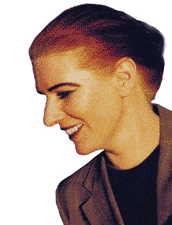Job posting says:"Additional requirements: OVERTYPE WORD FILE": but what is an "OVERTYPE WORD FILE"? Thread poster: Fumiko & Alberto Zaccagnini
|
|---|
A Job posting posted on PROZ reads :"Additional requirements: equirements: OVERTYPE WORD FILE": but what is an "OVERTYPE WORD FILE"?
Does anybody know? Thank you very much
I am very new here at Proz, so I do hope this is not the wrong place to ask...
--azlang
| | | | Brian Young 
United States
Local time: 12:35
Danish to English
| To type on top of existing text | Jun 10, 2010 |
That is the only thing I can think of. Actually, I do this all the time. I have never seen a client actually request this, but it might make sense.
If you receive a word file that is heavily formatted, i.e. with indents, bullets, variations of font and type size, it can be a big advantage to just type over it, as that way all of the formatting is preserved. The client might just want to avoid getting back a translation that might be correct, in one sense, but one that does not have all of... See more That is the only thing I can think of. Actually, I do this all the time. I have never seen a client actually request this, but it might make sense.
If you receive a word file that is heavily formatted, i.e. with indents, bullets, variations of font and type size, it can be a big advantage to just type over it, as that way all of the formatting is preserved. The client might just want to avoid getting back a translation that might be correct, in one sense, but one that does not have all of the original formatting, and it can be a huge job to re-format the document.
Always remember to make copies of the original document with a new file name.
The worst thing with this procedure is if the text is justified. It then seems to jump all over the place until you are finished.
I use speech recognition, and speak the translation into a text editor. When I am satisfied, I just copy and paste that part of the text, after highlighting the corresponding text in the source language. It works! ▲ Collapse
| | | | Angela Dickson (X) 
United Kingdom
Local time: 20:35
French to English
+ ...
Fumiko & Alberto Zaccagnini wrote:
what is an "OVERTYPE WORD FILE"?
You've misunderstood - "overtype" here is a verb. They want you to type the translation on top of the original, then delete the original (a similar result can be obtained by using a CAT tool).
| | | | Brian Young 
United States
Local time: 12:35
Danish to English
| to type over | Jun 11, 2010 |
Yes, this is what I explained.
I just want to add that there can be different ways to do this. I do not use CAT tools, so I cannot comment on that. And now that I am using speech recognition, I don't even do much typing.
If you do type, then here are some options:
1. Always make a copy of the file so that you never lose the original.
2. You can open the file that you will type over, and pick your starting point.
This is where there are some options-
1. ... See more Yes, this is what I explained.
I just want to add that there can be different ways to do this. I do not use CAT tools, so I cannot comment on that. And now that I am using speech recognition, I don't even do much typing.
If you do type, then here are some options:
1. Always make a copy of the file so that you never lose the original.
2. You can open the file that you will type over, and pick your starting point.
This is where there are some options-
1. Put your curser at the front of the first sentence, and then hit the space bar 3 times, and then the back arrow 3 times. This might sound silly, but it allows you to begin typing the target text, while keeping the source text in view. The source text will conveniently keep moving out of the way, and the two sentences will appear as separated. It can be very confusing if they run together without spaces. Now, when you have done the first sentence, and if you are satisfied with the target text, then select and delete the first source sentence, and you are ready to proceed to the next sentence. You may want to do several sentences at a time, as it is not uncommon for the second sentence to reflect back upon, and influence, how you finalize the first sentence.
2. Another option is to use a widescreen, and have two documents up at one time; the source, and the new document that you will type over. That way you always have all of the original source text to look at.
3. A third option is to print out the source text, and use that as a guide while typing over the source on the screen. But, it is nice to avoid the paper waste.
I have a separate widescreen monitor attached to my Macbook laptop. I have plenty of room for two documents, as well as a text editor for the speech program. The laptop monitor is completely independent, and can be set to Google, or Gyldendals online dictionary, or any other source.
Also, you can copy and paste from one screen to another, for example to copy and paste a word into an online dictionary. ▲ Collapse
| | |
|
|
|
Nicole Schnell 
United States
Local time: 12:35
English to German
+ ...
In memoriam | My technique | Jun 12, 2010 |
Overtyping text is my preferred way of writing a translation.
I mark each paragraph that I am working on in a different text color and start typing on top of it. This way you will never delete any text by accident, the text format is maintained automatically, and it makes the quality check extremely fast and easy. My editors like it when I deliver my initial translation this way because they can check my work without having to jump back and forth between two files or two monitors. B... See more Overtyping text is my preferred way of writing a translation.
I mark each paragraph that I am working on in a different text color and start typing on top of it. This way you will never delete any text by accident, the text format is maintained automatically, and it makes the quality check extremely fast and easy. My editors like it when I deliver my initial translation this way because they can check my work without having to jump back and forth between two files or two monitors. Before delivery of the final product to the client the colored text will be deleted and that's it. ▲ Collapse
| | | | | I do this all the time... | Jun 12, 2010 |
...but I didn't know it had a "technical" name
| | | | Nicole Schnell 
United States
Local time: 12:35
English to German
+ ...
In memoriam
ricardonhorta wrote: ...but I didn't know it had a "technical" name 

| | | | | I THANK ALL YOU WHO KINDLY REPLIED TO MY QUESTION: | Jun 18, 2010 |
Your answers were all very helpful to me. Now I know and will never forget what "to overtype a Word file" means!
Wow, I really feel part of a community, where we all help each other, here at Proz.com!  Grazie! Grazie!
| | | | To report site rules violations or get help, contact a site moderator: You can also contact site staff by submitting a support request » Job posting says:"Additional requirements: OVERTYPE WORD FILE": but what is an "OVERTYPE WORD FILE"? | Trados Business Manager Lite | Create customer quotes and invoices from within Trados Studio
Trados Business Manager Lite helps to simplify and speed up some of the daily tasks, such as invoicing and reporting, associated with running your freelance translation business.
More info » |
| | Anycount & Translation Office 3000 | Translation Office 3000
Translation Office 3000 is an advanced accounting tool for freelance translators and small agencies. TO3000 easily and seamlessly integrates with the business life of professional freelance translators.
More info » |
|
| | | | X Sign in to your ProZ.com account... | | | | | |