Complete and abbreviated versions of one document - any ideas? Thread poster: Profdoc
|
|---|
Profdoc
Local time: 16:17
Swedish to English
Does anybody here know if it's possible to do the following: I want two versions of the same document, one complete and one abbreviated, but I'd like to avoid manually copying and pasting stuff. Something like this:
- Connect Word documents A and B.
- Specify which sections of doc A that should be included in doc B (i.e. A functions as master document).
- Changes in specified sections of doc A can be automatically updated in doc B.
Other ways of doing this, ... See more Does anybody here know if it's possible to do the following: I want two versions of the same document, one complete and one abbreviated, but I'd like to avoid manually copying and pasting stuff. Something like this:
- Connect Word documents A and B.
- Specify which sections of doc A that should be included in doc B (i.e. A functions as master document).
- Changes in specified sections of doc A can be automatically updated in doc B.
Other ways of doing this, with or without Word, are also of interest. Any ideas?
Thanks!
/M
PS. This question seems a bit off-topic so I hope it's right for this forum. ▲ Collapse
| | | | Tony M
France
Local time: 16:17
Member
French to English
+ ...
SITE LOCALIZER | Just one idea... | Jan 31, 2014 |
If you could apply a different style to the parts of Document A NOT wanted in Document B (a style that has no visible difference), then you could do a search-&-replace all in Document B ofr 'any character' in 'my style' and replace with nothing — i.e. delete the unwanted bits.
Of course, for Document B to be updated with changes in Document A, you'd have to re-save Document A as Document B each time, and perform one simply search-&-replace operation; you could even, I'm sure, writ... See more If you could apply a different style to the parts of Document A NOT wanted in Document B (a style that has no visible difference), then you could do a search-&-replace all in Document B ofr 'any character' in 'my style' and replace with nothing — i.e. delete the unwanted bits.
Of course, for Document B to be updated with changes in Document A, you'd have to re-save Document A as Document B each time, and perform one simply search-&-replace operation; you could even, I'm sure, write a little macro to do this automatically from Document A.
Don't know if that helps any, but it could be the least painless way of doing it!
BTW, I suppose it might be possible, to avoid doing the s-&-r trick, to simply define 'my style' as 'hidden text' in Document B — but I wouldn't know how to do that myself.  ▲ Collapse
| | | | | A crazy idea | Jan 31, 2014 |
If you are dealing with a simple text file, with minimal formatting (no layout, figures, etc.) then you may try using Excel. It sounds crazy, but here is what I mean:
Put text "A" into a worksheet (Sheet 1) so that each section that you need to include in B is in a separate cell. For example you have 10 sentences in A, and you need only Sentence 5 and 6 in B. Then you put Sentence 1-4 in one cell, 5 and 6 in the next cell and 7-10 in the third cell. Then you open the second sheet and use a... See more If you are dealing with a simple text file, with minimal formatting (no layout, figures, etc.) then you may try using Excel. It sounds crazy, but here is what I mean:
Put text "A" into a worksheet (Sheet 1) so that each section that you need to include in B is in a separate cell. For example you have 10 sentences in A, and you need only Sentence 5 and 6 in B. Then you put Sentence 1-4 in one cell, 5 and 6 in the next cell and 7-10 in the third cell. Then you open the second sheet and use a formula for referencing the cell that has Sentence 5-6 in it. Whenever you change Sentence 5-6, it will automatically show up in Sheet 2. You can copy and paste textfrom Word to Excel, every paragraph mark in Word will start a new row in Excel. When you copy and paste cells from Excel into Word, you will get a table, but you can merge all cells into one and just copy and paste the text out of the table.
So, clearly, there is some formatting involved, so I am not sure this is practical at all - it depends on the quantity of the text and also how often you would need to do this. ▲ Collapse
| | | | Profdoc
Local time: 16:17
Swedish to English
TOPIC STARTER | Thanks for your ideas! | Feb 2, 2014 |
I'll see what I'll come up with.
/M
| | |
|
|
|
Germaine 
Canada
Local time: 10:17
English to French
+ ...
| To report site rules violations or get help, contact a site moderator: You can also contact site staff by submitting a support request » Complete and abbreviated versions of one document - any ideas? | Trados Studio 2022 Freelance | The leading translation software used by over 270,000 translators.
Designed with your feedback in mind, Trados Studio 2022 delivers an unrivalled, powerful desktop
and cloud solution, empowering you to work in the most efficient and cost-effective way.
More info » |
| | TM-Town | Manage your TMs and Terms ... and boost your translation business
Are you ready for something fresh in the industry? TM-Town is a unique new site for you -- the freelance translator -- to store, manage and share translation memories (TMs) and glossaries...and potentially meet new clients on the basis of your prior work.
More info » |
|
| | | | X Sign in to your ProZ.com account... | | | | | |