How to create empty TM and then add content of files Thread poster: Pilar García-Romeu
|
|---|
Hi,
I am trying to create a local TM and then fill it with the content of already translated files from an online project, but cannot find the way to do it? Can anybody help?
Thanks!
| | | | Adieu 
Ukrainian to English
+ ...
| I'm not sure, but... | Jul 20, 2021 |
There might be intentional barriers to that, perhaps? Since the online project's TM is probably the intellectual property of the server owner and not yours.
| | | | | memoQ allows to make a local copy of the project online, so... | Jul 20, 2021 |
Thanks for your reply. I see your point, but memoQ allows to make a local copy of the online project, so I should be able to have a local TM as well to work offline if necessary. Can I not send my files to my local TM?
I can do it in Studio, but not in memoQ.
| | | | Stepan Konev 
Russian Federation
Local time: 01:51
English to Russian
| Select all and confirm | Jul 20, 2021 |
Attach your local TM to the local project created on the basis of the online project (for this purpose, open your local project, click 'Project home', select Translation memories, right-click anywhere in the list of TMs and select 'Register local' or select 'Register local' on the ribbon, browse to your TM), check the TM as 'Working/Master', then return to the 'Translations' view, open your translated files, select all segments and press Ctrl+Enter.
If there are too many files to confirm ... See more Attach your local TM to the local project created on the basis of the online project (for this purpose, open your local project, click 'Project home', select Translation memories, right-click anywhere in the list of TMs and select 'Register local' or select 'Register local' on the ribbon, browse to your TM), check the TM as 'Working/Master', then return to the 'Translations' view, open your translated files, select all segments and press Ctrl+Enter.
If there are too many files to confirm them individually, you can select several files from the list of files, right-click and select 'Create view' to glue all files into a single file. Then open it, select all segments and press Ctrl+Enter.
[Edited at 2021-07-20 17:53 GMT] ▲ Collapse
| | |
|
|
|
Adieu 
Ukrainian to English
+ ...
Do you need an active personal license to "recover" your portion of the TMs you worked on for server projects in this way?
Can this be done on past projects that are now out of your workflow?
Stepan Konev wrote:
Attach your local TM to the local project created on the basis of the online project (for this purpose, open your local project, click 'Project home', select Translation memories, right-click anywhere in the list of TMs and select 'Register local' or select 'Register local' on the ribbon, browse to your TM), check the TM as 'Working/Master', then return to the 'Translations' view, open your translated files, select all segments and press Ctrl+Enter.
If there are too many files to confirm them individually, you can select several files from the list of files, right-click and select 'Create view' to glue all files into a single file. Then open it, select all segments and press Ctrl+Enter.
[Edited at 2021-07-20 16:22 GMT]
| | | | | I will definitely try | Jul 21, 2021 |
Thanks, I will try as soon as I can
| | | | | Connect a local TM from the beginning | Jul 22, 2021 |
Hi,
I didn't have the chance to try your solution because I connected the files to a local TM and Ctrl+Entered all of the segments one by one manually while reviewing. So that can be done, still pending to find out whether your idea works to fill a local TM after translating the project.
Thanks anyway. I will be sure to post again if I manage to do it in a future project.
Best,
Pilar
| | | | Stepan Konev 
Russian Federation
Local time: 01:51
English to Russian
Pilar García-Romeu wrote:
I didn't have the chance to try your solution because I connected the files to a local TM and Ctrl+Entered all of the segments one by one manually while reviewing. So that can be done, still pending to find out whether your idea works to fill a local TM after translating the project. Why not? If you could confirm all the segments by pressing Ctrl+Enter one after another, why it may be impossible to do the same operation with all segments selected at once. Definitely, you can.
| | |
|
|
|
| For some reason you can't | Jul 22, 2021 |
I don't know why, but for some reason I couldn't. That's why I started researching and asking.
Unnerving misteries of technology, or something I was doing wrong.
| | | | Samuel Murray 
Netherlands
Local time: 00:51
Member (2006)
English to Afrikaans
+ ...
Pilar García-Romeu wrote:
I am trying to create a local TM and then fill it with the content of already translated files...
Here's an idea: right-click the file(s) and/or view(s) and select Export > Export Bilingual, and then choose XLIFF as the export format. You can do this with online projects, too. This gives you XLIFF files that you can then add to a TM in the way that you would normally add XLIFF files to a TM (in both MemoQ and Trados).
| | | | | Apparently, it is not possible to import mqxliff files into a memoq TM | Jul 23, 2021 |
It seems to be possible to do it into Studio, but again it should be simpler to manage TMs in memoq
Thanks anyway
| | | | Stepan Konev 
Russian Federation
Local time: 01:51
English to Russian
| Can't be simpler | Jul 23, 2021 |
Pilar García-Romeu wrote:
Apparently, it is not possible to import mqxliff files into a memoq TM Apparently, you do something wrong. Just open your translated mqxliff file, press Ctrl+Shift+A, press Ctrl+Enter, then Yes if prompted. That's it. It takes less than a minute to add mqxliff contents into any TM.
If you have dozens of files, you can join them into a single file by selecting Create view. memoQ will generate a view consisting of all your translated mqxliff files so that you can confirm all your files at once.
Pilar García-Romeu wrote:
I don't know why, but for some reason I couldn't. Could you please describe what exactly you couldn't? Phrases like "It does not work" and "I couldn't" are not informative. Describe what you did please.
[Edited at 2021-07-23 15:37 GMT]
| | |
|
|
|
Your instructions opening the mqxliff worked, thanks a lot.
- I tried to import the mqxliff from the TM, but it is not included in the formats allowed for import.
- When I tried to copy my files onto the local TM from the online project doing exactly the same (ctrl-shift+A > ctrl+enter), I never got a message asking me to confirm. I checked and the size of the TM hadn't changed either. That's why I said that for some reason it didn't work. It did when I ctrl+entered one by one, which... See more Your instructions opening the mqxliff worked, thanks a lot.
- I tried to import the mqxliff from the TM, but it is not included in the formats allowed for import.
- When I tried to copy my files onto the local TM from the online project doing exactly the same (ctrl-shift+A > ctrl+enter), I never got a message asking me to confirm. I checked and the size of the TM hadn't changed either. That's why I said that for some reason it didn't work. It did when I ctrl+entered one by one, which makes no sense to me.
Those are the two things I tried and couldn't do. I hope I have explained myself better this time.
Thanks again ▲ Collapse
| | | | To report site rules violations or get help, contact a site moderator: You can also contact site staff by submitting a support request » How to create empty TM and then add content of files | Anycount & Translation Office 3000 | Translation Office 3000
Translation Office 3000 is an advanced accounting tool for freelance translators and small agencies. TO3000 easily and seamlessly integrates with the business life of professional freelance translators.
More info » |
| | Trados Studio 2022 Freelance | The leading translation software used by over 270,000 translators.
Designed with your feedback in mind, Trados Studio 2022 delivers an unrivalled, powerful desktop
and cloud solution, empowering you to work in the most efficient and cost-effective way.
More info » |
|
| | | | X Sign in to your ProZ.com account... | | | | | |