No option to cancel exit (unbelieveable) Thread poster: Daniel Grigoras
|
|---|
I was working on an online project, but then I got caught up in a telephone conversation. When I wanted to resume work I pressed my mouse's left button in order to wake up the monitor. Surprise, surprise, it seems that my cursor was placed on the X (close) button of MemoQ's window, because I was asked whether I want to synchronize the project before closing MemoQ. Well, I did not want to exit, but I had no option to cancel the exit and I had to hit "Yes".
Please provide a button to ... See more I was working on an online project, but then I got caught up in a telephone conversation. When I wanted to resume work I pressed my mouse's left button in order to wake up the monitor. Surprise, surprise, it seems that my cursor was placed on the X (close) button of MemoQ's window, because I was asked whether I want to synchronize the project before closing MemoQ. Well, I did not want to exit, but I had no option to cancel the exit and I had to hit "Yes".
Please provide a button to cancel accidental exits.

[Edited at 2013-10-11 13:01 GMT] ▲ Collapse
| | | | | I completely disagree!!!!! | Oct 11, 2013 |
Sorry, but I totally and completely disagree with this. We already have very many "OK" buttons in memoQ. Adding "OK" buttons for everything will make us lose precious time. And on the other hand, closing memoQ does not make you lose a single segment. Simply start it again and reopen your project!
| | | | | Dear Tomas, you got it wrong | Oct 11, 2013 |
Dear Tomas, you misunderstood me. There would be no such need for an exit confirmation. I just asked for another button on the dialogue pictured above, i.e. the button "Cancel".
The solution that you mentioned, i.e. that of being required to confirm exits, was not what I had in mind. This could work however if an option were provided under settings that would require confirmation of exits, allowing one to chose what best fits his needs.
[Edited at 2013-10-11 13:48 GMT]
| | | |
D.D.G. wrote:
Dear Tomas, you misunderstood me. There would be no such need for an exit confirmation. I just asked for another button on the dialogue pictured above, i.e. the button "Cancel".
Oh I see. Sorry for that. In my opinion, there are already too many "OK" buttons in memoQ!
| | |
|
|
|
Carl Carter
Germany
Local time: 01:19
German to English
+ ...
| Please contact Support at Kilgray | Oct 11, 2013 |
Re your comment "Please provide a button to cancel accidental exits."
I'm amazed to see how many memoQ users here on Proz.com keep on asking questions or requesting features or changes that only Kilgray can deal with. The forum you're currently using, Daniel, is primarily for users who want to ask other Proz users questions, and it's not run by Kilgray, but by Proz.com, an independent service.
If you want to ask people how to do something in memoQ, then this particular ... See more Re your comment "Please provide a button to cancel accidental exits."
I'm amazed to see how many memoQ users here on Proz.com keep on asking questions or requesting features or changes that only Kilgray can deal with. The forum you're currently using, Daniel, is primarily for users who want to ask other Proz users questions, and it's not run by Kilgray, but by Proz.com, an independent service.
If you want to ask people how to do something in memoQ, then this particular forum and especially the Yahoo! group for memoQ users are the places to do so. But please direct any complaints or enquiries about complicated error messages and strange program behaviour to Kilgray, the makers of memoQ, as you're more likely to get speedy technical help that way.
Perhaps the moderators at Proz.com would like to consider adding a note about this in a highly visible place somewhere appropriate, like the first page of this forum.
Regards
Carl ▲ Collapse
| | | |
D.D.G. wrote: I was working on an online project, but then I got caught up in a telephone conversation. When I wanted to resume work I pressed my mouse's left button in order to wake up the monitor. Surprise, surprise, it seems that my cursor was placed on the X (close) button of MemoQ's window, because I was asked whether I want to synchronize the project before closing MemoQ. Well, I did not want to exit, but I had no option to cancel the exit and I had to hit "Yes". Please provide a button to cancel accidental exits. 
In situations like this, closing the dialog window with the red X usually does the same as Cancel. It looks like it may be inactive in this case though.
| | | |
I did not know that MemoQ staff don't read, answer or record the issues posted here. I got the wrong impression because this does happen on Trados' ProZ support thread.
I just submitted the issues I complained about here via MemoQ's support page: http://kilgray.com/support/contact-support
[Edited at 2013-10-11 14:19 GMT]
| | | |
I agree with Tomás on this one. I think that you only really need a confirm or cancel close button where the information is not necessarily saved upon closing (such as in Word).
I don't see the need for this in MemoQ because, as Tomás rightly said, you can simply open it again. OK, it's a bit of a hassle but it's rare to accidently close a programme.
@Carl. What the OP says is correct. If you post things about Trados on this forum, you get answers from SDL Support so... See more I agree with Tomás on this one. I think that you only really need a confirm or cancel close button where the information is not necessarily saved upon closing (such as in Word).
I don't see the need for this in MemoQ because, as Tomás rightly said, you can simply open it again. OK, it's a bit of a hassle but it's rare to accidently close a programme.
@Carl. What the OP says is correct. If you post things about Trados on this forum, you get answers from SDL Support so it's fairly logical for the OP to assume that the same happens with Kilgray issues.
Of course it doesn't in this case but Kilgray support tend to be brilliant and helpful and answer your questions straight away (I have been really impressed with their support on the rare occasions I've had to use it. The same can't be said for the support of another very popular CAT tool whose name I shan't mention). ▲ Collapse
| | |
|
|
|
Clarisa Moraña 
United States
Local time: 18:19
Member (2002)
English to Spanish
+ ...
| What's wrong? | Oct 11, 2013 |
If you accidentally exit memoQ, just reopen it! It's only question of seconds to do that.
BTW, I don't like whem I'm always being asked: "Are you sure you want to...?"
As nothing will be lost when memoQ exits, there is nothing to worry about it. Other CAT tools that need changes to be saved, will ask you if you want to save the changes.
Regards
Clarisa
[Edited at 2013-10-11 16:50 GMT]
| | | | To report site rules violations or get help, contact a site moderator: You can also contact site staff by submitting a support request » No option to cancel exit (unbelieveable) | CafeTran Espresso | You've never met a CAT tool this clever!
Translate faster & easier, using a sophisticated CAT tool built by a translator / developer.
Accept jobs from clients who use Trados, MemoQ, Wordfast & major CAT tools.
Download and start using CafeTran Espresso -- for free
Buy now! » |
| | Anycount & Translation Office 3000 | Translation Office 3000
Translation Office 3000 is an advanced accounting tool for freelance translators and small agencies. TO3000 easily and seamlessly integrates with the business life of professional freelance translators.
More info » |
|
| | | | X Sign in to your ProZ.com account... | | | | | |