MemoQ - Upgrade to 4.0 on Windows Vista - A precaution Thread poster: Tomás Cano Binder, BA, CT
|
|---|
Dear colleagues and nevertheless friends,
This is just a little piece of advice I wanted to share with you after some troubles I had.
I have been using MemoQ since September and love the solution. We in the office have a Server edition that is both efficient and reasonably priced, so who could ask for anything more. The migration of the server and all Windows XP-based workstations worked beautifully, with no glitch at all.
The problem came with my main work... See more Dear colleagues and nevertheless friends,
This is just a little piece of advice I wanted to share with you after some troubles I had.
I have been using MemoQ since September and love the solution. We in the office have a Server edition that is both efficient and reasonably priced, so who could ask for anything more. The migration of the server and all Windows XP-based workstations worked beautifully, with no glitch at all.
The problem came with my main workstation, which has Windows Vista on it. MemoQ 4.0 would not install on it, and would insist that I need .NET Framework 2.0 SP2 on the machine. MemoQ setup tried to install .NET Framework 2.0 SP2 again, and again, with no success. As an old Trados user, I had Automatic updates disabled for quite some time, and did not enjoy the benefit of having .NET Framework updated along with the operating system.
So I tried to run Windows Update and here is where the problems came: Windows Update failed to run with different error numbers: mostly 80070005 and similar numbers, which relate to privileges in the machine. I found this completely puzzling, but could not overcome the situation. I emailed Kilgray about it and within a couple of hours I had a Kilgray support technician connected to my machine. We checked and tried several different things, and none would make Windows Update run and fix the machine. Windows Update was encountering privilege troubles and would not update itself or the computer. Quite a frustrating situation, in fact. I had upgraded all the rest of the system and was completely stuck.
Now, the action suggested by Kilgray's technician that apparently changed things was deleting the password from my account (which has administrator privileges) and rebooting the machine. On top of that, I used a batch process to reset the privileges in the contents of the Registry. The process is described here, and is based upon downloading a command-line tool called subinacl, install it to the Windows/System32 folder, and running a series of commands, as follows:
Create a batch file with this:
subinacl /subkeyreg HKEY_LOCAL_MACHINE /grant=administrators=f
subinacl /subkeyreg HKEY_CURRENT_USER /grant=administrators=f
subinacl /subkeyreg HKEY_CLASSES_ROOT /grant=administrators=f
subinacl /subdirectories %SystemDrive% /grant=administrators=f
subinacl /subkeyreg HKEY_LOCAL_MACHINE /grant=system=f
subinacl /subkeyreg HKEY_CURRENT_USER /grant=system=f
subinacl /subkeyreg HKEY_CLASSES_ROOT /grant=system=f
subinacl /subdirectories %SystemDrive% /grant=system=f
After these two steps (the subinacl thing and removing the password from my account), Windows Update would finally update itself and updated the system (took a long time, as you may guess). After all the updates, MemoQ 4.0 installed immediately.
So my main piece of advice for you Vista users upgrading to MemoQ 4.0 is: Before attempting to install MemoQ 4, make sure Windows Update is running correctly and you can check for and install updates. Update your computer at least this time!
Best,
Tomás ▲ Collapse
| | | | XX789 (X) 
Holandija
Local time: 00:01
English to Dutch
+ ...
| .Net Framework | Apr 29, 2010 |
As an old Trados user, I had Automatic updates disabled for quite some time, and did not enjoy the benefit of having .NET Framework updated along with the operating system.
You do know that .NET Framework does not update itself, but instead installs different versions of itself along eachother?
| | | | | Resetting Windows Update.... | Apr 29, 2010 |
Tomás Cano Binder, CT wrote:
(...)
As an old Trados user, I had Automatic updates disabled for quite some time,
Well.
It's not the first time I see the people run into problems trying to preserve their Trados installation...
When you defer too much updates, strange things may happen.
and did not enjoy the benefit of having .NET Framework updated along with the operating system.
Trados works well with the updates.
Nonetheless, when your Trados setup is corrupt, it may be impossible to reinstall it correctly, so a drive copy is a must.
The "classic" Trados setup routines are a megacrap.
Now, the action suggested by Kilgray's technician that apparently changed things was deleting the password from my account (which has administrator privileges) and rebooting the machine. On top of that, I used a batch process to reset the privileges in the contents of the Registry. (...)
It's not necessarily a permission issue.
It may be a problem with incoherent Windows Update data.
When I have Windows update issues in Vista (rather frequent in the first months after the Vista release...), I used the batch below in order to reset the Windows Update stuff.
As admin, of course.
net stop wuauserv
net stop cryptsvc
ren %systemroot%\System32\Catroot2 oldcatroot2
ren %SYSTEMROOT%\SoftwareDistribution SoftwareDistribution.old
ren %systemroot%\System32\spupdsvc.exe spupdsvc.old
regsvr32 comcat.dll /s
regsvr32 shdoc401.dll /s
regsvr32 shdoc401.dll /i /s
regsvr32 asctrls.ocx /s
regsvr32 oleaut32.dll /s
regsvr32 shdocvw.dll /I /s
regsvr32 shdocvw.dll /s
regsvr32 browseui.dll /s
regsvr32 browseui.dll /I /s
regsvr32 msrating.dll /s
regsvr32 mlang.dll /s
regsvr32 hlink.dll /s
regsvr32 mshtmled.dll /s
regsvr32 urlmon.dll /s
regsvr32 plugin.ocx /s
regsvr32 sendmail.dll /s
regsvr32 scrobj.dll /s
regsvr32 mmefxe.ocx /s
regsvr32 corpol.dll /s
regsvr32 jscript.dll /s
regsvr32 msxml.dll /s
regsvr32 imgutil.dll /s
regsvr32 thumbvw.dll /s
regsvr32 cryptext.dll /s
regsvr32 rsabase.dll /s
regsvr32 inseng.dll /s
regsvr32 iesetup.dll /i /s
regsvr32 cryptdlg.dll /s
regsvr32 actxprxy.dll /s
regsvr32 dispex.dll /s
regsvr32 occache.dll /s
regsvr32 occache.dll /i /s
regsvr32 iepeers.dll /s
regsvr32 urlmon.dll /i /s
regsvr32 cdfview.dll /s
regsvr32 webcheck.dll /s
regsvr32 mobsync.dll /s
regsvr32 pngfilt.dll /s
regsvr32 licmgr10.dll /s
regsvr32 icmfilter.dll /s
regsvr32 hhctrl.ocx /s
regsvr32 inetcfg.dll /s
regsvr32 tdc.ocx /s
regsvr32 MSR2C.DLL /s
regsvr32 msident.dll /s
regsvr32 msieftp.dll /s
regsvr32 xmsconf.ocx /s
regsvr32 ils.dll /s
regsvr32 msoeacct.dll /s
regsvr32 inetcomm.dll /s
regsvr32 msdxm.ocx /s
regsvr32 dxmasf.dll /s
regsvr32 l3codecx.ax /s
regsvr32 acelpdec.ax /s
regsvr32 mpg4ds32.ax /s
regsvr32 voxmsdec.ax /s
regsvr32 danim.dll /s
regsvr32 Daxctle.ocx /s
regsvr32 lmrt.dll /s
regsvr32 datime.dll /s
regsvr32 dxtrans.dll /s
regsvr32 dxtmsft.dll /s
regsvr32 WEBPOST.DLL /s
regsvr32 WPWIZDLL.DLL /s
regsvr32 POSTWPP.DLL /s
regsvr32 CRSWPP.DLL /s
regsvr32 FTPWPP.DLL /s
regsvr32 FPWPP.DLL /s
regsvr32 WUAPI.DLL /s
regsvr32 WUAUENG.DLL /s
regsvr32 ATL.DLL /s
regsvr32 WUCLTUI.DLL /s
regsvr32 WUPS.DLL /s
regsvr32 WUWEB.DLL /s
regsvr32 wshom.ocx /s
regsvr32 wshext.dll /s
regsvr32 vbscript.dll /s
regsvr32 scrrun.dll mstinit.exe /setup /s
regsvr32 msnsspc.dll /SspcCreateSspiReg /s
regsvr32 msapsspc.dll /SspcCreateSspiReg /s
regsvr32 wucltui.dll /s
regsvr32 wuweb.dll /s
regsvr32 msxml.dll /s
regsvr32 msxml2.dll /s
regsvr32 msxml3.dll /s
regsvr32 urlmon.dll /s
regsvr32 jscript.dll /s
regsvr32 oleaut32.dll /s
regsvr32 wuapi.dll /s
regsvr32 wups.dll /s
regsvr32 wups2.dll /s
regsvr32 wuaueng.dll /s
regsvr32 wuaueng1.dll /s
net start cryptsvc
net start wuauserv
netsh winsock reset
exit
Reboot.
Run Windows Update which was completely reset.
The first run may take some time but it works as a charm 
Before you execute the script, make sure the target items in the lines 3-5 dont'exist., i.e.:
Windows\System32\oldcatroot2
Windows\SoftwareDistribution.old
Windows\spupdsvc.old
Simply delete 'em, if necessary.
So my main piece of advice for you Vista users upgrading to MemoQ 4.0 is: Before attempting to install MemoQ 4, make sure Windows Update is running correctly and you can check for and install updates. Update your computer at least this time!
MQ behaves in a logical way.
Trados users don't ;P
Cheers
GG
[Edited at 2010-04-29 09:34 GMT]
| | | | | Smashing! Thanks! | Apr 29, 2010 |
Grzegorz Gryc wrote:
It's not necessarily a permission issue.
It may be a problem with incoherent Windows Update data.
When I have Windows update issues in Vista (rather frequent in the first months after the Vista release...), I used the batch below in order to reset the Windows Update stuff.
As admin, of course.
Wow. Smashing. This could have saved my day as well yesterday. I really appreciate that you add this, as it could be useful in the long run to other users.
Grzegorz Gryc wrote:
So my main piece of advice for you Vista users upgrading to MemoQ 4.0 is: Before attempting to install MemoQ 4, make sure Windows Update is running correctly and you can check for and install updates. Update your computer at least this time!
MQ behaves in a logical way.
Trados users don't ;P
I entirely agree with the last sentence. Trados taught us not to be reasonable...
Thanks a million for sharing this information, Grzegorz!
| | |
|
|
|
| .NET Framework | Apr 29, 2010 |
Loek van Kooten wrote:
As an old Trados user, I had Automatic updates disabled for quite some time, and did not enjoy the benefit of having .NET Framework updated along with the operating system.
You do know that .NET Framework does not update itself, but instead installs different versions of itself along eachother?
Yes and no.
I.e. the 1.0, 1.1, 2.0 etc. version are installed concurrently but service packs and updates are applied for every version.
Sometimes the updates are automated, sometimes they're optional.
I always install the .Net updates.
In a clean environment, even Trados works.
Cheers
GG
| | | | To report site rules violations or get help, contact a site moderator: You can also contact site staff by submitting a support request » MemoQ - Upgrade to 4.0 on Windows Vista - A precaution | Wordfast Pro | Translation Memory Software for Any Platform
Exclusive discount for ProZ.com users!
Save over 13% when purchasing Wordfast Pro through ProZ.com. Wordfast is the world's #1 provider of platform-independent Translation Memory software. Consistently ranked the most user-friendly and highest value
Buy now! » |
| | Pastey | Your smart companion app
Pastey is an innovative desktop application that bridges the gap between human expertise and artificial intelligence. With intuitive keyboard shortcuts, Pastey transforms your source text into AI-powered draft translations.
Find out more » |
|
| | | | X Sign in to your ProZ.com account... | | | | | |