| Pages in topic: [1 2 3] > |
Poll: How many computer screens do you use to work? Thread poster: ProZ.com Staff
|
|---|
This forum topic is for the discussion of the poll question "How many computer screens do you use to work?".
This poll was originally submitted by TrevorLandolt. View the poll results »
| | | |
Mary Worby 
United Kingdom
Local time: 20:55
German to English
+ ...
1 laptop, 1 screen. Works for me!
(and I'm sure we've had this one before)
| | | |
Claire Cox
United Kingdom
Local time: 20:55
French to English
+ ...
Although at the moment I'm working some of the time in the kitchen on my laptop whilst I supervise my 4-month old puppy. I'm really missing my two-screen configuration though! So many documents seem to come in pdf format nowadays, so it's really useful to have the pdf document open on a second screen and my converted Word file on my main screen. I usually have my internet search screen and e-mail page open on the second screen too so I don't need to switch off my translation window. Any referenc... See more Although at the moment I'm working some of the time in the kitchen on my laptop whilst I supervise my 4-month old puppy. I'm really missing my two-screen configuration though! So many documents seem to come in pdf format nowadays, so it's really useful to have the pdf document open on a second screen and my converted Word file on my main screen. I usually have my internet search screen and e-mail page open on the second screen too so I don't need to switch off my translation window. Any reference info goes on the second screen too. Another huge advantage is when translating long Powerpoint documents. There often isn't much text on each page, but lots of graphics, so these would be very expensive (and unnecessary) to print out. With two screens you can check them on screen by having your translated presentation on one screen and the original showing as a slide show on the second screen. One of the files I'm working on at the moment has a table in tiny font on the final two pages; I can barely read it if I print it out, so the only way I've been able to translate it is to convert it, translate on two screens (so I can check the conversion as I work), and then check the translation against the original on two screens. I just don't see how I could have done it otherwise.
And yes, I think we've had this before; perhaps someone thought it was time for an update though?
[Edited at 2012-02-15 08:31 GMT] ▲ Collapse
| | | |
B D Finch 
France
Local time: 21:55
French to English
+ ...
| Never throw things out | Feb 15, 2012 |
When I finally decided to salvage the sound and graphics cards from my 12-year old computer, it came with the bonus of a port for a digital screen. Being an only semi-literate computer person, I had not realised that the only reason that my old screen wouldn't work on the new computer was because it needed a digital port. Fortunately, I had kept that screen. The other bonus was that the old screen pivots and so I am able to display the source document on it in portrait mode while working in land... See more When I finally decided to salvage the sound and graphics cards from my 12-year old computer, it came with the bonus of a port for a digital screen. Being an only semi-literate computer person, I had not realised that the only reason that my old screen wouldn't work on the new computer was because it needed a digital port. Fortunately, I had kept that screen. The other bonus was that the old screen pivots and so I am able to display the source document on it in portrait mode while working in landscape mode on the other screen.

[Edited at 2012-02-15 08:49 GMT]
[Edited at 2012-02-15 08:50 GMT] ▲ Collapse
| | |
|
|
|
neilmac
Spain
Local time: 21:55
Spanish to English
+ ...
Normally just one at a time.
However, I sometimes have to set up a laptop beside my working PC if I want to be able to look at 2 screens at once rather than splitting one display into two, which always seems fiddly to me. This is usually only with more awkward things like scanned PDFs or larger PPTs, Excel, etc. Or sometimes I may have to work on text which had been formatted alongside images and I like to be able to see how it looked before the text was ripped out...
| | | |
| One screen but a large one | Feb 15, 2012 |
My configuration is Apple Mac mini + 27" Apple Thunderbolt Display, which makes it easy to view two full-page documents and have a couple of other tools (e.g. a desktop version of Mutitran dictionary) open alongside.
| | | |
neilmac
Spain
Local time: 21:55
Spanish to English
+ ...
Claire Cox wrote:
So many documents seem to come in pdf format nowadays, so it's really useful to have the pdf document open on a second screen and my converted Word file on my main screen....
True, and I find the best way to avoid them sending me PDFs is by unceasingly nagging my clients to think about it before they run off and scan things, and threatening them with surcharges for PDFs, especially if scanned from paper. It works in many cases - although not with most agencies, who are usually reluctant to help (or bother the client about it) in this sense.
| | | |
One 17" Dell laptop and a 21" LCD screen to display the source text.
| | |
|
|
|
Jan Kolbaba 
Czech Republic
Local time: 21:55
Member (2006)
English to Czech
+ ...
| 3 monitors + Eyefinity technology | Feb 15, 2012 |
is what I've been using. You'll get used to it very quickly, especially when you are a technical translator since you need to have MANY (reference) windows open and to switch among them frequently.
This is my working environment:
http://www.transl-services.com/docs/plocha.jpg
Jan
| | | |
Jack Doughty 
United Kingdom
Local time: 20:55
Russian to English
+ ...
In memoriam
Up to about four years ago, I only used one. I used to print out originals and do the translation on my only screen. Then I added a second one and put the original on one screen and the translation on the other. I fiind this much more convenient.
I am translating a novel at the moment, and the authors provide notes about each chapter. I correspond with them to update these notes as necessary. I display the notes on a third screen (my laptop) for ease of reference to them and to add co... See more Up to about four years ago, I only used one. I used to print out originals and do the translation on my only screen. Then I added a second one and put the original on one screen and the translation on the other. I fiind this much more convenient.
I am translating a novel at the moment, and the authors provide notes about each chapter. I correspond with them to update these notes as necessary. I display the notes on a third screen (my laptop) for ease of reference to them and to add comments for the updating of the notes by the authors.
[Edited at 2012-02-15 12:07 GMT] ▲ Collapse
| | | |
Evans (X)
Local time: 20:55
Spanish to English
+ ...
| Once you've tried two, you'll never go back to one | Feb 15, 2012 |
When working away from my office, and therefore on my laptop, I really miss my two-screen setup. Couldn't go back to using just one screen on a permanent basis.
| | | |
| Repeat poll - again? | Feb 15, 2012 |
Mary Worby wrote:
1 laptop, 1 screen. Works for me!
(and I'm sure we've had this one before)
From memory, this too is a repeat poll. In two weeks to my knowledge we have had two repeat polls, or close to repeats. ProZ will soon have had more repeats than the BBC!
| | |
|
|
|
Ty Kendall 
United Kingdom
Local time: 20:55
Hebrew to English
| Definitely Déjà vu | Feb 15, 2012 |
GROUNDHOG DAY!
Another repeated poll. Especially annoying since I suggested a good poll question which has never seen the light of day.
| | | |
Alma de Kok 
Netherlands
Local time: 21:55
Member (2006)
Polish to Dutch
+ ...
| What a clean desk!! | Feb 15, 2012 |
Did you clean your desk before taking the picture? Or does it look this way allways?? I'm impressed.
I use two 24" monitors on a very messy corner desk, my wireless keyboard and mouse rest on a sliding shelve under my desk.
Regards, Alma
| | | |
Jan Kolbaba 
Czech Republic
Local time: 21:55
Member (2006)
English to Czech
+ ...
|
| Pages in topic: [1 2 3] > |