Installing many dictionaries as Firefox and Internet Explorer add-ons Thread poster: Fabio Said
|
|---|
Fabio Said 
Germany
Local time: 13:44
German to Portuguese
+ ...
Hi,
I want to share with you a great discovery I made today. It's a very useful tool for me, and I hope it'll be for you, too.
If you use Firefox or Internet Explorer, you can add many dictionaries to your browser’s search engine (the search engine is that little box that gives you easy access to Google Search (default). Apart from Google Search, there are literally hundreds of search engines you can install as add-on. The ones I'm most interested in and installed are... See more Hi,
I want to share with you a great discovery I made today. It's a very useful tool for me, and I hope it'll be for you, too.
If you use Firefox or Internet Explorer, you can add many dictionaries to your browser’s search engine (the search engine is that little box that gives you easy access to Google Search (default). Apart from Google Search, there are literally hundreds of search engines you can install as add-on. The ones I'm most interested in and installed are dictionaries and encyclopedias such as
- Duden
- Webster's Collegiate
- Longman
- Oxford Advanced Learner's
- PONS bilingual dictionaries
- Diccionario de la Real Academia Española
- Langenscheidt Fremdwörterbuch
- IATE
- LEO (a popular user dictionary)
- Wikipedia in many languages (every language version has a different search engine)
and many others, including many bilingual dictionaries for many language combinations (I mentioned above the dictionaries for the languages I work with)
This is a free and legal service usually offered or authorized by the dictionaries' editors themselves.
In my case, this new tool will certainly boost productivity in terminology searches.
If you're interested, please read an article I posted today on my translation blog, fidusinterpres.com:
http://fidusinterpres.com/?p=480 ▲ Collapse
| | | | | Finding words | Jan 16, 2009 |
Another tool (program) that I find very helpful, and which is rarely mentioned in proz is WordFinder.
I wouldn't be without it. Together with Trados for example it is a great help. Simply mark a word in the source text, toggle through dictionaries and glossaries that you have installed and paste in the word of your choice.
The possibility of compiling individual and personal glossaries, together with notes and references to subjects and customers' preferences, is a great advantage.
| | | |
Hi Fabio,
thanks for sharing this information with us. It really is helpful to me as a Firefox user, and it also includes resources I didn't know before.
Again thank you very much.
I'll be reading your blog post when I have more time.
Best regards,
Eric
| | | | Marcia Gascon 
Brazil
Local time: 08:44
English to Portuguese
+ ...
| very good and useful tip | Jan 16, 2009 |
Eric Le Carre wrote:
Hi Fabio,
thanks for sharing this information with us. It really is helpful to me as a Firefox user, and it also includes resources I didn't know before.
Thank you very much Fábio
| | |
|
|
|
Last year Firefox was working extremely slowly for me and when I checked out the possible reasons on the internet, one of them was "having too many add-ons"
| | | | Fabio Said 
Germany
Local time: 13:44
German to Portuguese
+ ...
TOPIC STARTER | Actually, the correct terminology is "search plugin" | Jan 16, 2009 |
I used the word "add-on", but it should be "search plugin". After installing an add-on you have to restart FF. After installing a search plugin you don't have to restart it.
I'm currently using some 50 dictionaries and haven't experienced any slow connection due to many add-ons. Maybe it's because I keep my add-ons to the absolute minimum (not even 10).
So, don't worry, just browse and install the "search plugins" that are most interesting to you.
 ... See more ... See more I used the word "add-on", but it should be "search plugin". After installing an add-on you have to restart FF. After installing a search plugin you don't have to restart it.
I'm currently using some 50 dictionaries and haven't experienced any slow connection due to many add-ons. Maybe it's because I keep my add-ons to the absolute minimum (not even 10).
So, don't worry, just browse and install the "search plugins" that are most interesting to you.
 ▲ Collapse
| | | |
I will definitely use this, thank you Fabio.
| | | | | Quicksearches | Jan 17, 2009 |
You can also try Firefox's Quicksearches, so the search can be done directly from the URL bar using a keyword:
Quicksearches
| | |
|
|
|
It's a great feature that I also didn't know!
Thanks a lot!!
[Edited at 2009-01-17 09:01 GMT]
| | | | esperantisto 
Local time: 14:44
Member (2006)
English to Russian
+ ...
SITE LOCALIZER | K Donnelly 
United States
Local time: 07:44
Italian to English
+ ...
This is really helpful. Thank you!
-Karla
| | | | |
|
|
|
Sebastian Witte 
Germany
Local time: 13:44
Member (2004)
English to German
+ ...
| Is this feasible in IE 6? | Jan 20, 2009 |
I looked for a way to install a search plug-in in Internet Explorer 6 on www.pons.de but didn't find one. How should I go about this, or do I need to have IE 7?
| | | | Fabio Said 
Germany
Local time: 13:44
German to Portuguese
+ ...
TOPIC STARTER | PONS is not available for IE, I suppose | Jan 20, 2009 |
Sebastian Witte wrote: I looked for a way to install a search plug-in in Internet Explorer 6 on www.pons.de but didn't find one. How should I go about this, or do I need to have IE 7?
If your check this page
http://mycroft.mozdev.org/search-engines.html?name=pons
you'll find out that PONS dictionaries are only available for Firefox.
If I were you, I'd take this as a good excuse to change from IE to FF.

| | | | Fabio Said 
Germany
Local time: 13:44
German to Portuguese
+ ...
TOPIC STARTER | I correct myself | Jan 20, 2009 |
Fabio Said wrote: Sebastian Witte wrote: I looked for a way to install a search plug-in in Internet Explorer 6 on www.pons.de but didn't find one. How should I go about this, or do I need to have IE 7? If your check this page http://mycroft.mozdev.org/search-engines.html?name=pons you'll find out that PONS dictionaries are only available for Firefox. If I were you, I'd take this as a good excuse to change from IE to FF. 
I just happen to find out a way of installing PONS dictionaries in IE.
To do this, you visit the PONS dictionary website:
http://pons.eu/dict/search
Then you go to IE's search bar and click on the arrow that enables you to change between search engines (in my German IE, the tool tip for this clickable arrow says "Suchoptionen", so it in the English version it should be something like "search options").
Then you click on "Suchanbieter hinzufügen" (for those who use IE in English, it should be "add search engine"), and then click on the dictionary name.
There you are!
Apparently it might work for other dictionaries as well!
| | | | To report site rules violations or get help, contact a site moderator: You can also contact site staff by submitting a support request » Installing many dictionaries as Firefox and Internet Explorer add-ons | Trados Studio 2022 Freelance | The leading translation software used by over 270,000 translators.
Designed with your feedback in mind, Trados Studio 2022 delivers an unrivalled, powerful desktop
and cloud solution, empowering you to work in the most efficient and cost-effective way.
More info » |
| | Protemos translation business management system | Create your account in minutes, and start working! 3-month trial for agencies, and free for freelancers!
The system lets you keep client/vendor database, with contacts and rates, manage projects and assign jobs to vendors, issue invoices, track payments, store and manage project files, generate business reports on turnover profit per client/manager etc.
More info » |
|
| | | | X Sign in to your ProZ.com account... | | | | | |